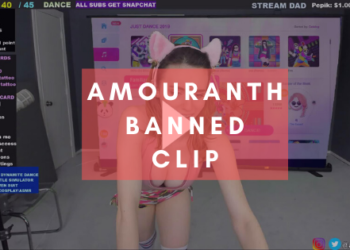Sims 4 original experience is excellent, but what if you want to cross the boundaries and do extraordinary things? Sims 4 cheats make the game more accessible and help the player escape reality.
From unlocking free real estate to boosting satisfaction points, cheats in Sims 4 opens a whole new mania for players. Boost your creativity by using Sims cheats! Follow our guide to do unreal things by activating cheats in Sims 4.

How to Activate Sims 4 Cheats Pc & PS4
Before you enter cheats in Sims 4, you need to access a not so secret dashboard. Here’s how you can bring up the cheat option in PC, PS4, Mac & Xbox One.
- Sims 4 Cheats PS4: Hold down all four shoulder buttons (L1, L2, R1, & R2)
- Sims 4 Cheats PC: Press down Ctrl + Shift and then press “c”
- Sims Cheats Xbox One: Hold down LB, LT, RB & RT
- Sims Cheats Mac: Press Command & Shift and then press “c”
A box/dashboard will appear on the top right corner of the screen. Here you can enter the cheat codes. Now let’s move forward and see some of the top cheat codes you can use in Sims 4.
Sims 4 Money Cheat Codes
Why save money when you can get unlimited money by entering some cheat codes? Sims 4 money cheat codes let you instantly gain cash!
- rosebud – Get 1,000 simoleons (Sims 4 Cash)
- motherlode – Receive 50,000 simoleons
- kaching – Receive 1,000 Sims cash
- Money X – Replace X with the amount you want for your household
Here are some Sims 4 money cheat codes for real estate & bills.
- FreeRealEstate On – Get all neighborhood lots for free
- FreeRealEstate Off – Revert prices to original
- household.autopay_bills true – Turn off household bills
- household.autopay_bills false – Turn on household bills
Sims 4 Skill Cheat Codes
Don’t waste time by manually upgrading the skill set of your Sim. Here’s how you can boost the skills of your Sim by using Sims 4 cheats.
On the top-right corner box, enter stats.set_skill_level [Skill Name]X. Replace the [Skill Name] with any of the following skill and swap X with a skill level from 1-10:
- Major_HomestyleCooking
- Major_GourmetCooking
- Major_Bartending
- Major_Charisma
- Major_Comedy
- Major_Fishing
- Skill_Fitness
- Major_Gardening
- Major_Guitar
- Major_Piano
- Major_Violin
- Major_Handiness
- Major_Mischief
- Major_Painting
- Major_Photography
- Major_Programming
- Major_RocketScience
- Major_VideoGaming
- Major_Writing
You can also tweak the skill level of your child. Simple replace Skill_Child_[Creativity/Mental/Motor/Social] with [Skill Name] and X with any number from 1-10.
Cheats: Romance & Friendship
It’s hard to make friends in real life, but we are proud players of Sims 4, right? You can easily find love and create bonds in Sims 4 by applying some nitty-gritty cheat codes. Here are some Sims 4 skill cheat codes for friendships and relationships:
- relationships.create_friends_for_sim – Create a new Sim that’s already your friend
- relationship.introduce_sim_to_all_others – This cheat code introduces your Sim to all the neighbors
- Modifyrelationship [YourSimFirst Name] [YourSimLastName] [TargetSimFirstName] [TargetSimLastName] X LTR_Friendship_Main/LTR_Romance_Main – Replace X with a value between 1-100 for modifying the friendship/romance level with the target sim.
Want to learn about pregnancy mod in Sims 4? Check out Sims 4 Pregnancy Mod: Everything You Need to Know
Cheats: World & UI
Lastly, here are some cheat codes for Sims 4 that are related to the game world and UI.
-
- resetsim [SimFirstName] [SimLastName] – Resets a stuck Sim.
- fps on/off – Turns on/off the frames per second display in the corner of the screen
- hovereffects on/off – Enable/Disable hover effects when you point over a Sim
- headlineeffects on/off – Enable/Disable the effects on Sims-like speech bubbles & plum bobs.
Sims 4 cheats pc & ps4 adds more fun in the game. Start using cheats in Sims 4 today to unlock the full potential of the game.