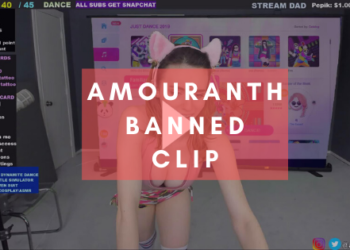Are you stuck in the lockdown? Trying Counter Strike Download? And nothing seems to be working? Well, your online search should end here because, in this article, we are bringing to you the easiest Counter Strike download method. At the end of this piece, you will be enjoying Counter Strike Global Offensive to its fullest, and that too from the comfort of your home.
So, without any further ado, let’s take you to a step closer to ‘less boredom & more fun’ as the world stays home.
Starting Counter Strike Download:
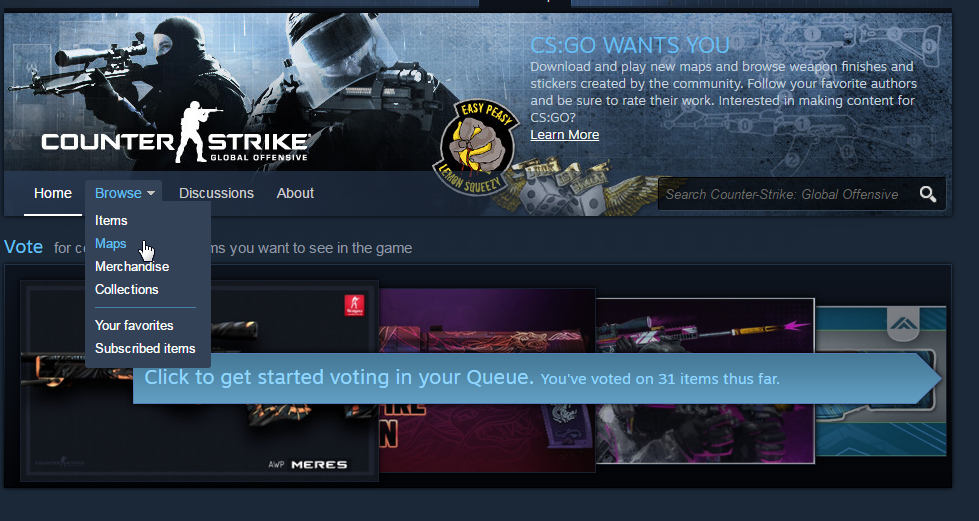
Unlike any other software or an app, you don’t have to download the CS:GO itself. You will be downloading an app called Steam. Steam is like an app store of games and will let you download CS:GO for free. Other than counter strike global offensive Steam, you can also download a variety of games from this platform.
The download is simple. You have to visit the official steam site, and based on what operating system you are using, download the file. Counter strike global offensive Steam is available for Windows and Mac both. The file size is small (about 12 MB) and hardly takes a minute to download.
Running Steam:
Once the download completes, install the app. Based on the Steam version, the app will automatically update and download new components.
After the download is complete, you would be asked to sign in. You have two options here – sign in with your previously created ID or create a new one.
Counter Strike Download:

Once you sign in to Steam, you can search for CS:GO and download it. From the app, you can also keep track of the download status, pause, and resume it if required. Counter Strike Steam is a free-to-play game; however, to enjoy all its features, you have to register as a paid user.
For professional gamers, it is best to register as a licensed user (which is a paid feature). Once you do that, you can enjoy better servers, fewer lags, other professional players, and no chance of hacking.
CS:GO Steam Compatibility:
Steam is compatible with both Windows and Mac. When downloading, you have to select the right file for your operating system. Gamers on Windows can download and play almost any game available in the market. However, things are different for Mac users. Steam brings gaming closer to Mac users and lets them enjoy Counter Strike Global Offensive to the fullest.
If you have any questions, comments, and suggestions about downloading CSGO, feel free to contact us in the comments section below.
Until Next Time – Happy Playing!