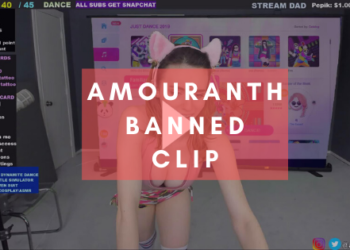CS com (commands) or CS GO console commands can be tricky for players who don’t like getting into advanced settings much. We have seen even the most experienced players struggling with these commands. If you are just an occasional player, you can play with any settings and CS com won’t matter much. However, if you are serious about developing your skills, and the game Counter-Strike itself, you should know the basics of your console.
In this article, we will bring to you, some of the most commonly used (yet not that easy to try) CS com. These commands will improve the overall gameplay and help you become a better player. All these coms are specific to CS GO console commands.
But before that, let us first find out how you may use the game console.
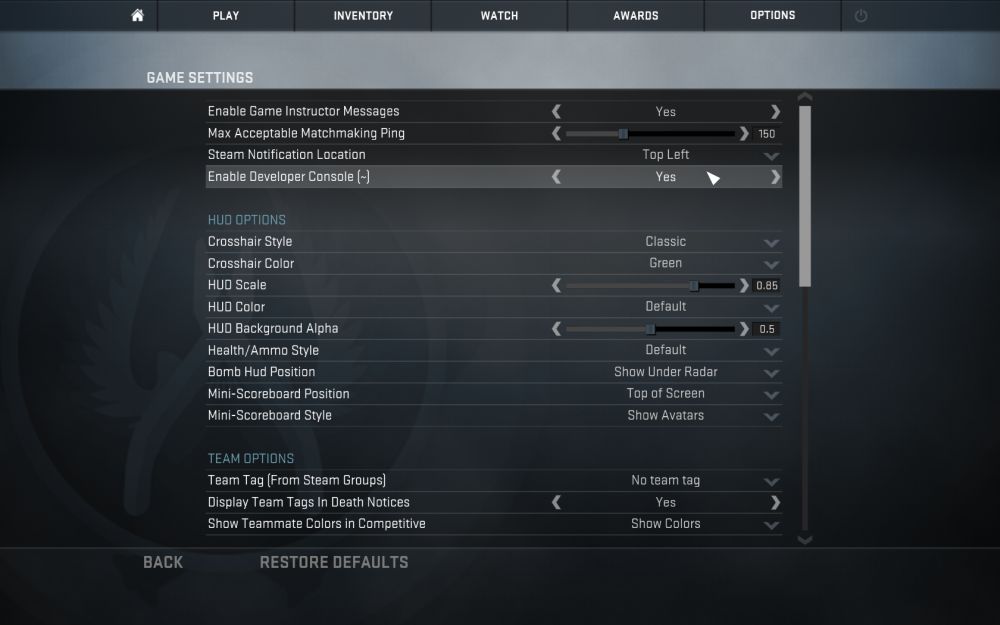
How to Use CS Go Console
Before learning the CS Go console commands you should know how can you access the console. You can access the console through the home screen or while playing the game. Just hit the tilde key (`) on your keyboard and a window will popup. After hitting the tilde key, if you don’t see a console window, you need to enable it from the settings. Just put a check on the “enable developer console” from settings and you will be good to go.
CS Com Every Player Should Know
There is hardly any serious player of the game that doesn’t tweak a little in the console. When we say tweak, we mean commands that can make it easier for you to spot players, control the target, hit more headshots, and win more games. So, without any further ado, let’s discover the most useful CS GO console commands.
1. Net_graph 1:
Typing this will help you see loads of information on your screen like tick rate, FPS, ping, and whatnot.
2. fps_max 0:
This CS com will help you maximize the FPS range. In short, you can go beyond 60 fps barrier.
3. cl_radar_always_centered
This command makes the maps more useful by centering the radar and helping you see all over the map.
4. cl_use_opens_buy_menu 0
This CS com will not allow the use key to open the buy menu. This is very helpful for pro players.
5. +cl_show_team_equipment
This one is again, a very useful command for pro players. This command will let you see the weapons of your teammates.
6. voice_scale 0.3
Through this command, you will bring down the noise level of those teammates who like to shout more and play less.
7. novid
This will block Valve’s intro and will help you load up the game faster.
8. language
This CS Com will change the language of the game. For example if you are French type language [French].
9. sv_grenade_trajectory 1 and sv_grenade_trajectory_time 10
This command will help you improve your skills with grenades.
10. cl_drawonlydeathnotices 1
It turns off HUD.
Few More Commands
11. r_drawtracers_firstperson 0
It turns off side bullet tracers. It helps in practicing your favorite guns and painting skills.
12. spec_show_xray 1
This command is perfect while you are watching demos. It shows players’ movements and behaviors through walls and such.
13. cl_show_team_equipment
This command will let you see your teammate’s equipment like smoke, flashbangs, etc.
14. voice_enable 0
This CS com will mute all team members.
15. god
This command will make you indestructible and will give you ‘god mode’.
16. noclip
You can fly around the map with this command. It requires a private server and sv_cheats 1.
17. kill
This CS Go console command will kill you right where you are.
18. disconnect
Just type disconnect in the console and you will be disconnected from the server.
19. quit
this CS com will quit the game altogether.
CS com – Conclusion:
Our list of CS GO console commands is not exhaustive. We have tried to compile a list of commands that are most commonly used and can better your playing experience. Do you think we have missed something? Please use the comments section below to add to the list.